Input keywords (or leave those words which you input when creating the task) and press the "Search" button (it has menu to continue search or restarted with clearing previous results).
You may start search only when no one task is started.
When searching thumbnails of pictures corresponding to keywords will appear. Search will be stopped when all pictures are found or number of pictures exceeds the number input in task properties ("Maximum pictures to search").
You may pause search by the "Stop search" button.
You can see failed and rejected urls (and comments) when searching in "Address Queue Tab".
After appearing thumbnails they may be marked for downloading pictures at full size. The mark is put in the square in the upper left corner of thumbnail. You may also mark thumbnail in context menu.
After thumbnail is marked you may start downloading of it by pressing the "Start/Resume task" button on the main toolbar (usual button of running tasks).
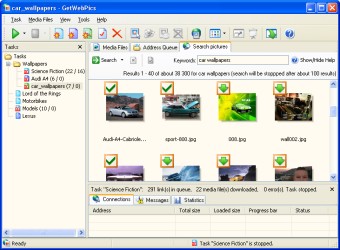
Copyright © 1999-2006 PhotoActions. All rights reserved.